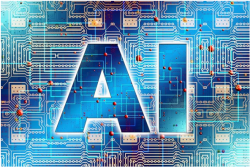The use of artificial intelligence (AI) in Excel has revolutionized the way people work with spreadsheets, enabling greater automation, more advanced data analysis, and more informed decision making. Here are some of the ways AI has been integrated into Excel:
- AI Features: Excel has introduced AI features that allow you to perform advanced data analysis tasks. For example, the “FORECAST” and “TREND” features use machine learning models to forecast future values based on historical data.
- Automation of repetitive tasks: AI in Excel can automate tedious and repetitive tasks, such as sorting and cleaning data. You can use the “CLEAN” function to identify and fix common problems in data sets.
- Advanced data analysis: Excel can use machine learning algorithms to perform advanced data analysis. This includes data segmentation, anomaly detection, and creating predictive models directly from the spreadsheet.
- Data visualization: AI in Excel can help automatically select the most appropriate chart type to represent your data. This makes it easy to create effective and understandable visualizations.
- Pattern Search and Recognition: Excel can use AI to search for patterns and trends in large data sets. This is useful for identifying hidden relationships and making more informed decisions.
- Writing assistance: Excel can offer autocomplete suggestions as you type formulas or functions, speeding up formula creation and reducing errors.
- Automatic translation: If you work with multilingual spreadsheets, AI in Excel can help automatically translate data and cell labels.
- Sentiment Analysis: If you have data that contains opinions or comments, Excel can use AI to analyze the sentiment behind those words, which is useful in market research and customer feedback.
- Virtual Assistants: Some advanced versions of Excel may be equipped with AI-powered virtual assistants that can answer questions and provide recommendations on how to address specific issues in the spreadsheet.
In short, artificial intelligence in Excel has greatly enriched the functionality of this spreadsheet tool, allowing users to perform more advanced data analysis, automation, and decision-making tasks. This has improved the efficiency and capability of Excel as an essential tool in the business world.